node_exporter作为prometheus官方提供的agent,主要是采集Linux类系统中的相关数据,是最常用的exporter之一。
该项目托管在prometheus账号中,我们可以通过官方提供的链接下载相关的版本,一般情况下建议直接选择最新版本。
官方网址: https://github.com/prometheus/node_exporter
下载地址:https://github.com/prometheus/node_exporter 可以从中选择相对应的版本。
第一步 下载安装
wget https://github.com/prometheus/node_exporter/releases/download/v1.3.1/node_exporter-1.3.1.linux-amd64.tar.gz
tar zxvf node_exporter-1.3.1.linux-amd64.tar.gz
cd node_exporter-1.3.1.linux-amd64
./node_exporter即可在本机的9100端口访问到相关的数据,并可以刷新 http://127.0.0.1:9100
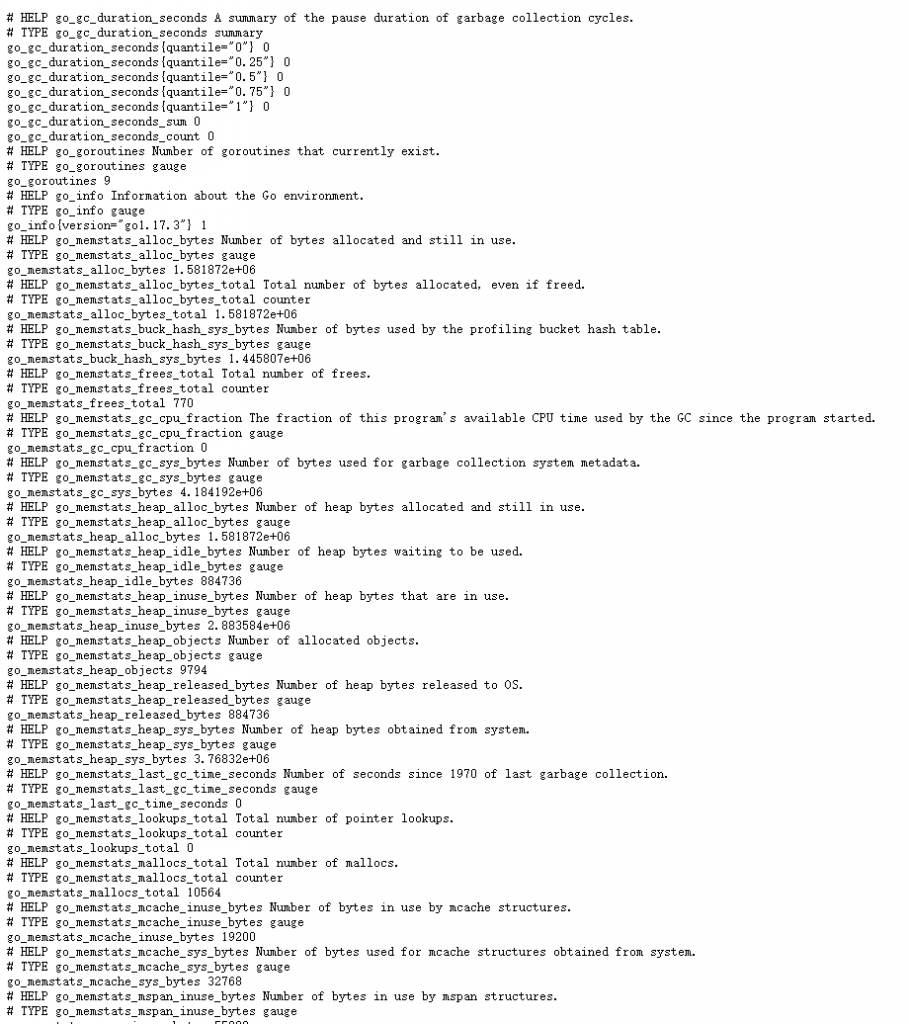
第二步:设置开机启动
在第一步中,我们安装完成之后,是手动输入命令启动的,这种情况下,如果kill该进程或者是重启系统之后,node_exporter不会自动启动。
因此在第二步中我们将设置如何开机启动,简单来说有多种方法,我们此处简单挑选其中的一两种方法进行介绍。
1、利用rc.local
直接修改/etc/rc.local文件(如果没有则可以创建),在其中添加如下内容:
nohup /root/node_exporter-1.3.1.linux-amd64/node_exporter –web.listen-address=:9100 &
其中node_exporter的具体位置请根据实际位置进行修改。或者直接将node_exporter可执行程序放到path路径中,例如/usr/bin目录下
这样的话,上面的命令行可以继续简化为:
nohup node_exporter –web.listen-address=:9100 &
注意:实际测试,经过系统重启之后不管用
2、利用service
按照如下命令行进行修改即可
vim /etc/systemd/system/node_exporter.service
[Unit]
Description=node_exporter Monitor
Documentation=node_exporter Monitor
[Service]
ExecStart=node_exporter --web.listen-address=:9100
[Install]
WantedBy=multi-user.target
#设置开机自启
systemctl daemon-reload
systemctl start node_exporter.service
systemctl status node_exporter.service
systemctl enable node_exporter.service注意其中的node_exporter路径需要根据本机实际位置进行修改
实测有效
上述两种方式任选一种即可
